If you are looking for the Fast Track drive-thru timing system, then you are definitely in the right place. ESS in Nashville has sold more Fast Track drive-thru timer systems than anyone else in the world – really!
E.S.S. is also an authorized service center for the Fast Track timer system (most dealers are not authorized to repair the system). If you need repairs, please contact us at (615) 340-9033, or you can email us.
Get your Manuals and other helpful documents for Fast Track drive-thru communications products here! Click on the link to view a document, or if you wish to save the document to your computer, Right-Click on the link and select “Save Target/File As…” or “Download Linked File…”. We will continue to add documents to this page to help you better. If there is something you would like to see added to our collection, please contact us.
If you are looking for information on the 1000 series, please be advised that it has been discontinued. Upgrades to the 2000 and 3000 series as well as DTIS are available at affordable prices. If you have a 1000 series, this may be a good time to upgrade! If you need repairs or service, we still can help you with those units. Please contact us via email or call us at (615) 340-9033
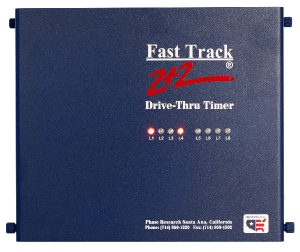
Fast Track 3000 Series Timers
3000 series – Units designed to be used in conjunction with a back office PC or a remote ethernet connection. Models supporting one or two windows, dual lane, dual menu and other drive-thru configurations are available.
![]() FT3000 Series Operations Manual.pdf
FT3000 Series Operations Manual.pdf
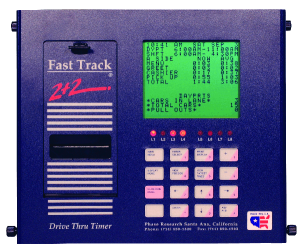
Fast Track 2000 Series Timers
2000 and 1000 series – Units have a built in keypad, LCD screen and printer to allow local, hands on access to data and programming. Models supporting one or two windows, dual lane, dual menu and other drive-thru configurations are available.
![]() FT2000 Series Operations Manual.pdf
FT2000 Series Operations Manual.pdf
![]() FT1000 Series Operations Manual.pdf
FT1000 Series Operations Manual.pdf
All Other Fast Track Documents can be found below:
![]() FT2000 Series Quick Reference Guide (English).pdf – This guide summarizes most of what the end user needs to know about the Fast Track 2000 series drive-thru timing system.
FT2000 Series Quick Reference Guide (English).pdf – This guide summarizes most of what the end user needs to know about the Fast Track 2000 series drive-thru timing system.
![]() FT2000 Series Quick Reference Guide (Spanish).pdf – Esta guía resume la mayor parte de lo que el usuario final debe saber de la Vía rápida 2000 serie tiempo para automovilistas sistema.
FT2000 Series Quick Reference Guide (Spanish).pdf – Esta guía resume la mayor parte de lo que el usuario final debe saber de la Vía rápida 2000 serie tiempo para automovilistas sistema.
![]() FT2000 Series Quick Reference Guide (French).pdf – Ce guide résume la plupart de que l’utilisateur final a besoin de savoir de Fast Track 2000 collection système de moment drive-in.
FT2000 Series Quick Reference Guide (French).pdf – Ce guide résume la plupart de que l’utilisateur final a besoin de savoir de Fast Track 2000 collection système de moment drive-in.
![]() FT2000 Series Troubleshooting.pdf
FT2000 Series Troubleshooting.pdf
![]() FT2000 Series Downloading Software User Guide.pdf
FT2000 Series Downloading Software User Guide.pdf
![]() Daylight Savings Time and Fast Track 2000 and 3000 Series Timers.pdf – This document will help you ensure that your Fast Track timer is set correctly to comply with the new daylight savings time.
Daylight Savings Time and Fast Track 2000 and 3000 Series Timers.pdf – This document will help you ensure that your Fast Track timer is set correctly to comply with the new daylight savings time.
![]() Drive-Off Scenarios with Diagrams.pdf
Drive-Off Scenarios with Diagrams.pdf
![]() Resetting the Fast Track Engine Board.pdf – Resetting the Fast Track engine board can resolve quite a few problems. Please consult us before doing this. The purpose of this documents to help you make sure you are pressing the right button.
Resetting the Fast Track Engine Board.pdf – Resetting the Fast Track engine board can resolve quite a few problems. Please consult us before doing this. The purpose of this documents to help you make sure you are pressing the right button.
![]() How to Replace the Fast Track Engine Board Battery.pdf
How to Replace the Fast Track Engine Board Battery.pdf
![]() How to Replace the Fast Track Engine Board.pdf
How to Replace the Fast Track Engine Board.pdf
![]() How to Exchange Your Fast Track Printer Assembly.pdf – Replacing your Fast Track printer is not difficult if you just know how. This document shows you how to do it without accidentally damaging your timer system.
How to Exchange Your Fast Track Printer Assembly.pdf – Replacing your Fast Track printer is not difficult if you just know how. This document shows you how to do it without accidentally damaging your timer system.
![]() How to Adjust the Fast Track LCD Contrast.pdf
How to Adjust the Fast Track LCD Contrast.pdf
![]() How to Reset the Fast Track Ethernet Board.pdf
How to Reset the Fast Track Ethernet Board.pdf
![]() Installing a Prefab Loop Assembly at the Drive-Thru Window.pdf – This document provides guidelines for a general contractor installing a prefab loop assembly at the drive-thru window during new construction.
Installing a Prefab Loop Assembly at the Drive-Thru Window.pdf – This document provides guidelines for a general contractor installing a prefab loop assembly at the drive-thru window during new construction.
![]() Fast Track Loop Board ID.pdf – This document provides photos of the various types of Fast Track loop boards and shows which types have reset switches and which do not.
Fast Track Loop Board ID.pdf – This document provides photos of the various types of Fast Track loop boards and shows which types have reset switches and which do not.
![]() How to Reset Fast Track Ethernet and Loop Board (using buttons on board).pdf – The Fast track loop boards can be reset via the timer firmware (by pushing buttons on unit or via the remote control software). The Fast Track ethernet card can be reset via the internet if you know the IP address. When you must, however, you can open the case of the main unit and reset the boards by pushing the appropriate button. This document will help you locate the correct board and correct button. There are also instructions on the bottom of the picture about proper procedure.
How to Reset Fast Track Ethernet and Loop Board (using buttons on board).pdf – The Fast track loop boards can be reset via the timer firmware (by pushing buttons on unit or via the remote control software). The Fast Track ethernet card can be reset via the internet if you know the IP address. When you must, however, you can open the case of the main unit and reset the boards by pushing the appropriate button. This document will help you locate the correct board and correct button. There are also instructions on the bottom of the picture about proper procedure.
![]() Fast Track Remote Display Dipswitch Settings.pdf – This chart shows you how to set the dipswitches on the Fast Track remote displays to perform various functions. The newer remotes are all capable of showing percentages; counting times in minutes & seconds or seconds only; and changing from red to green.
Fast Track Remote Display Dipswitch Settings.pdf – This chart shows you how to set the dipswitches on the Fast Track remote displays to perform various functions. The newer remotes are all capable of showing percentages; counting times in minutes & seconds or seconds only; and changing from red to green.
![]() How to Reset the Fast Track Remote Display.pdf
How to Reset the Fast Track Remote Display.pdf
![]() FT1000 Series Operations Manual.pdf
FT1000 Series Operations Manual.pdf
![]() FT1000 Series Troubleshooting.pdf
FT1000 Series Troubleshooting.pdf
![]() FT1000 Series Quick Reference Guide (English).pdf – This handy guide summarizes most of what the end user needs to know about the Fast Track 1000 series drive-thru timing system.
FT1000 Series Quick Reference Guide (English).pdf – This handy guide summarizes most of what the end user needs to know about the Fast Track 1000 series drive-thru timing system.
![]() FT1000 Series Quick Reference Guide (Spanish).pdf – Esta guía cercana resume la mayor parte de lo que el usuario final debe saber de Fast Track 1000 serie sistema para automovilistas de tiempo.
FT1000 Series Quick Reference Guide (Spanish).pdf – Esta guía cercana resume la mayor parte de lo que el usuario final debe saber de Fast Track 1000 serie sistema para automovilistas de tiempo.
![]() How to Replace the EPROM in the Fast Track 1000 Series.pdf
How to Replace the EPROM in the Fast Track 1000 Series.pdf
Fast Track Software:
The programs below are provided as a courtesy to assist you with our various systems and products. E.S.S. is not the creator of any of these, and E.S.S. takes no responsibility for any problems resulting from the download and installation. If you have any questions or concerns, please contact us.
Connect ME Network Utility – This program will help in assisting you with your Fast Track ethernet card.
Monitor – This program will help in assisting you with your Fast Track ethernet card.
Xport Installer (ZIP FILE) – These programs will help in assisting you with your Fast Track Xport Style ethernet card.

